Today we had a team of experts from Colquitz Middle School come to UVic and teach us how to use Minecraft EDU, an educational application of a computer game that I haven’t really thought about since my friends got into it about ten years ago. We learned about the ways Minecraft can be used to promote teamwork, communication and collaboration, creativity, and survival skills in students and classes. The experts told us about projects they have done in Minecraft, including building competitions using Creative mode and ancient civilization simulations using Survival mode, and code machine-like creations using certain materials! Their teacher also showed us how to design a game and curate the students’ interactions. There are pre-built worlds and games for several different age groups, and in different core subjects, although if the teacher is well-versed at creating in Minecraft, building your own worlds is the best idea.
Then they let us play:

Some of my classmates with more experience built a ship in the sky!

Little wolves were very friendly and followed us around – until it gets dark. Then they get deadly!

These players created a house out of pink and purple stone…then filled it with puppies!

I have to admit, I am not the kind of person who gets into video games. I didn’t find anybody to play with right away, and with no idea what I was doing, I spent a lot of my time ‘in game’ wandering around and watching other people create.
All the same, I was completely immersed in the world, and felt, as the Colquitz teacher put it, “as though the mouse was my new eyes”. Despite my lack of engagement in the game, I really enjoyed watching other people play and get really involved in it. This tells me that Minecraft EDU would be a great way for me to let my students explore, play, and teach me more about how this immersive and completely customizable tool.
However, this is also a caution. In any class, there will be students who are as overwhelmed, inexperienced, or easily frustrated with this game as I was. Building (or using one of the pre-built) games with specific goals and making teamwork a priority would be necessary in this case, so that students are more motivated to work together and bring their peers up to speed. My feeling is that I need more experience with Minecraft before I can ever consider building it into my classes. If my buy-in is low, students will sense this. If my expertise is shaky, there is only so much patience my students can be expected to have in teaching me. It was interesting to watch my colleagues get immersed and really passionate about the game, and I can see many of them building Minecraft and other immersive games into their curricula. For me? I’ll stick to real dogs for now.
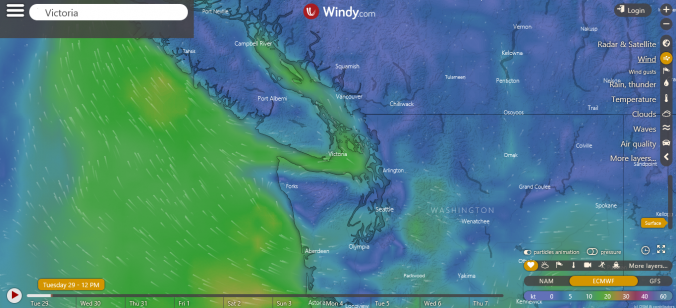

Recent Comments