An Ode to Eve
We did no new material in EdTech today, so I thought I’d take a moment this week to talk about something that I’ve learned through my Free Inquiry project, and it isn’t about hoop: it’s about teaching. Having been practising at another studio for a month now, I’ve really missed my weekly classes with Eve and my classmates. I’ve taken a moment to examine why that is, and I’ve been able to link it to what I’m learning about teaching and pedagogy here at UVic.
As I’ve mentioned before, I am not the most graceful, flexible, or athletic person. If I had started practising aerial arts at the studio I’m with now, I wouldn’t have lasted a month – I always leave there feeling weak, inadequate, and clumsy. But I’ve stuck with Eve for over a year, and every time I leave her class I feel strong, empowered, and accomplished. Her classes are a safe, supportive, personalised learning space, where everybody is valued and encouraged to try their best, regardless of their abilities. If I can reproduce even a fraction of that feeling in my students, I will be doing my job as a science teacher. Here are some ways in which Eve, who is not a trained teacher, has shown me to be an effective educator:
Know and use names
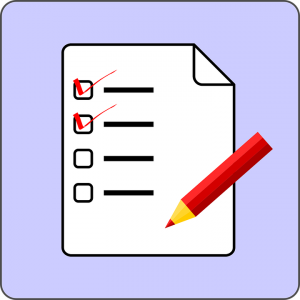
Image by Clker-Free-Vector-Images on Pixabay
It’s so basic, but so important. At the beginning of every class, regardless of who is there, Eve goes around the room and introduces us all by name. It shows that she knows our names, even if it’s our first class. It also makes sure that we all know each others’ names. This avoids the awkwardness of the I’ve-been-coming-here-for-weeks-and-I’m-bad-at-faces-but-it’s-too-late-to-politely-ask-your-name-again game. Even the worst person with names will eventually learn all the regulars because of the repetition week after week.
Do cool stuff right away

One of the first moves I learned!
In Eve’s class, we do a warm-up all together, then go right into learning combos. At other studios, we drill on techniques. We practice the same thing again and again, and if you don’t get it or aren’t strong enough, you have to watch everyone else master it while you wait your turn to struggle again. There is no payoff. With Eve, you learn things right away that look really cool, even if they’re relatively easy. You catch a glimpse of yourself in the mirror and think ‘I look like a lyra performer!’ even if you’re still on the basics. This increases confidence, self-efficacy, and interest. I wanted to learn more, and felt good about what I was already able to do.
Keep everyone focused on their own progress

Photo from Wikimedia Commons. Public domain.
In Eve’s studio, there are only as many people as there are hoops. That means that everybody gets their own hoop, set to the height that they prefer, and everyone practices the moves together. Very importantly, this means that I’m not looking at anybody else – I’m focusing on getting through the moves myself, and the occasional glance at others when I need a reference is not competitive. I’m not watching others and comparing myself to them – we’re all doing it together, and focusing on doing our personal best.
Offer choices and modifications to accommodate different levels
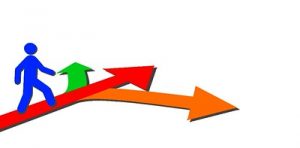
Image by Dan Moyle on Flickr (under CC BY 2.0)
Every move we do with Eve, she offers both an easier way, for those who don’t have the strength or flexibility yet, and a more challenging option, so you can push yourself if you feel like you’ve mastered the move. That way, nobody’s bored and nobody feels left behind. The language she uses is key: instead of saying “beginners can do this, advanced can do that”, she offers a move, then follows with “…if it’s available to you”. Not “if you can do that”, but “if it’s available”. In this way we learn to listen to our own bodies, and determine if that particular challenge is available to us. If I can’t do the splits, some things are not available to me, but it’s not like I’m being lazy or I’m not good enough yet. It’s simply unavailable to me at this time. I would like to adopt this phrase, or something like it, to use in my classes.
Create and hold space

Image by sciencefreak on Pixabay.
Eve also teaches yoga, including aerial hammock yoga, and she ends every one of her yoga classes with a savasana (‘corpse pose’), including a guided mindfulness meditation. These meditations invite the class to turn inward and find a place to relax away from the stress of the day. In my most stressful, traumatic times, Eve’s classes were a shining light in my week. I would do an hour of yoga, finishing with a meditation, then launch into an hour of fun in the hoop. I left energized and completely at peace. Everybody in the class seemed to have a similar reaction, and it allowed us all to gather closer as a collective. I have shared stories, woes, aches, pains, and shared smiles across the room with the women in that class, even though none of us are friends ‘in real life’. Eve’s studio was a bastion for me, and I started referring to it as my ‘upside down women’s circle‘. More than a form of exercise, these evenings were a spiritual oasis for me. I won’t aspire to that for my high school science students, but if I can create a similar safe space for them to share with each other and with me, then I am doing the job I have set out to do.










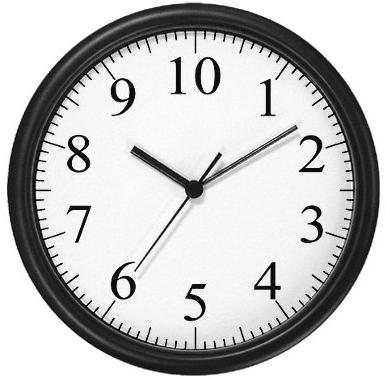






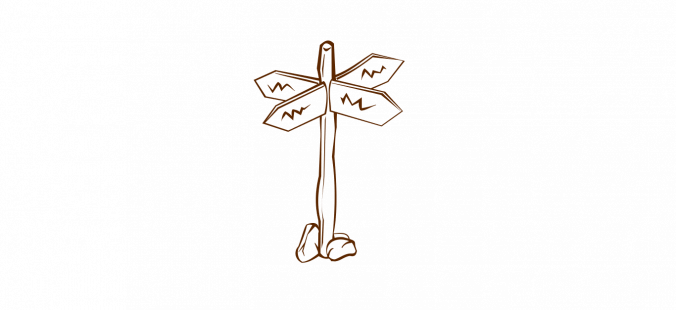
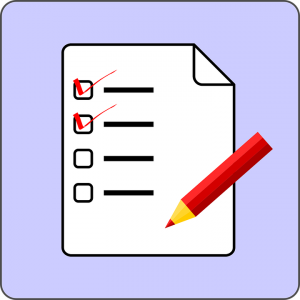


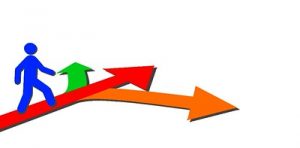

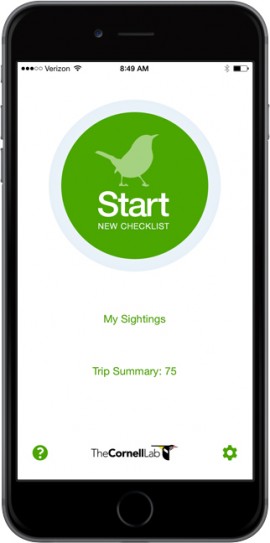


Recent Comments