Things I’ve Learned
The semester is drawing to a close, and as I prepare to wrap up my Free Inquiry project, I’d like to take a moment to summarize my learning thus far.
As I’ve stated before, it’s more difficult for me to reflect on my learning and make it visible when I’m working on a physical skill and not academic research. I’ve been watching and learning, rather than gathering prior research. I’ve been seeking advice, rather than gathering data. And, very importantly, I’ve been gaining an understanding of physical limits (mine and gravity’s), rather than analyzing observations. I’ve learned a lot about my strengths and weaknesses, and how to learn by experience.
Along with my latest progress video (the entire routine through with music for the first time), here are a few practical things I’ve picked up along the course of this project that I think apply to life in general:
- You can substitute strength for flexibility when it comes to showmanship…but you still need to work on both.
- It is 100% harder to resist gravity when spinning very fast.
- You can condition and you can gain calluses, but in order to put on a good show, some things are going to hurt very badly no matter what.
- Covering up doesn’t always prevent you from getting burned.
- Leaning into every move makes it look more intentional.
- Always think of what to do with your hands.
And without further ado, my progress so far:
Video taken by Eve Carty at Studio 4 Athletics. Used with permission.
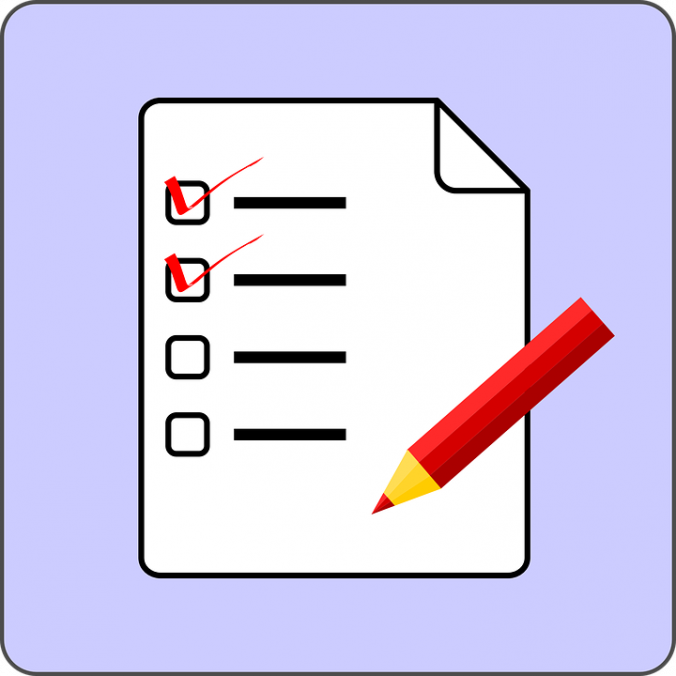


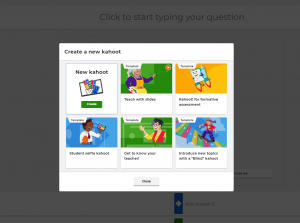
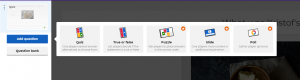
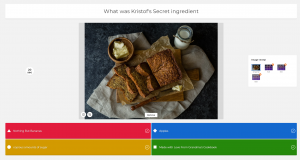
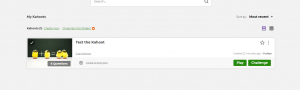


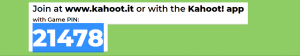
Recent Comments